If you are a Central Government Health Scheme Beneficiary or you have a CGHS Card and looking for the CGHS Appointment Booking Online, then this article is beneficial for you. CGHS is a government employee health scheme initiated by the Ministry of Health & Family Welfare, Government of India. In that article, we will provide comprehensive details regarding the CGHS Online Appointment Booking including the OPD Registration & Login at www.cghs.nic.in Appointment Number.
CGHS Online Appointment Booking Number
Central Government Health Scheme provides comprehensive medical care to the Central Government employees and pensioners enrolled under the scheme. CGHS caters to the healthcare needs of eligible beneficiaries covering all four pillars of the democratic set-up in India namely Legislature, Judiciary, Executive, and Press. CGHS is the model Health care facility provider for Central Government employees & Pensioners and is unique of its kind due to the large volume of the beneficiary base, and open open-ended generous approach to providing health care.
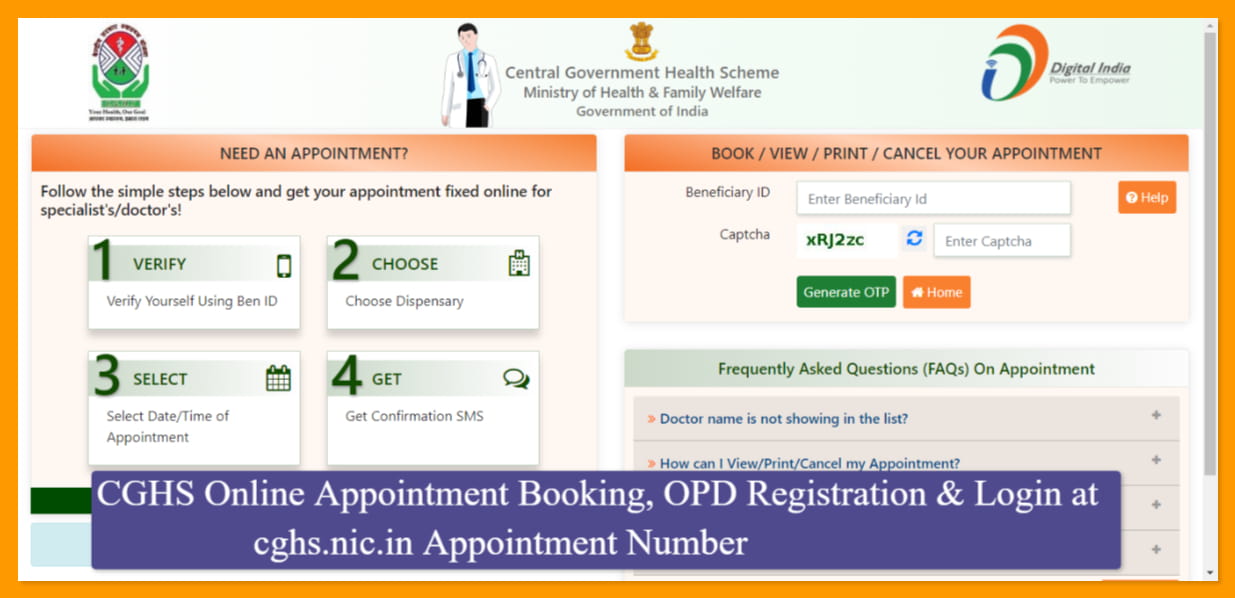
However, CGHS provides health care through various systems of Medicine such as Allopathic, Homoeopathic & Indian systems of medicine (Ayurveda & Unani). The government has also initiated a portal to manage the appointment and other services regarding CGHS beneficiaries. If you’re looking for a CGHS Online Appointment Booking Number then you should first register yourself on the official site for Online OPD Registration. Next, you have to log in to @cghs.nic.in with the Appointment Number.
CGHS Online OPD Registration & Login @cghs.nic.in
In this section, we will share the complete details, regarding CGHS Online OPD Registration & Login @cghs.nic.in. Look at the below steps for OPD Registration:-
- Visit the official website of CGHS or directly click here => https://cghs.nic.in/
- Click on the option “Book Appointment” available on the RHS of the screen
- Enter the beneficiary ID and click on “Generate OTP”.
- An OTP (One Time Password) will be sent to the registered Email/mobile no. of the beneficiary or the main card holder‟ ‘s mobile if that is the only registered number.
- Enter OTP and click on “Proceed”.
- Beneficiary details are displayed on the screen. Click on the “Proceed” button if the details displayed on the screen are correct otherwise, click on “NOT YOU?”. In that case, log in again and proceed as above
- Select the City, Specialty, Dispensary, and Doctor as per your choice and click on the “Proceed” button. Here a beneficiary can select a GDMO (General Duty Medical Officer) or a specialist from any of the CGHS wellness centers.
- A calendar is displayed to choose a date that has the availability of an appointment for the selected doctor. Select the date for the appointment by clicking on the date for which the appointment is available.
- On selecting a date, the top of the screen shows the slot timings and the appointments available. A beneficiary can choose the desired slot.
- Click on “Proceed to Book Appointment”. One can go back and make changes by using the „Change The Specialty‟ button.
- On clicking the button “Proceed to Book Appointment”, beneficiary details and the appointment details are displayed on the screen for confirmation.
- Next, click on the option “Confirm to Book Appointment”, and the Confirmation status page is displayed. One can print the confirmation slip, or book another appointment. ). The system would also send an SMS to registered mobile no.
How to View & Cancel Your Appointment @cghs.nic.in?
Here, you get the complete step-by-step process to call, View & Print your appointment. The complete process is given below, follow it:-
- Go through the link to the Official CGHS website i.e. https://cghs.nic.in/.
- On the web homepage, click on the Online Appointment” tab and click on the Online Appointment Booking.
- A new page will open, here you have to enter the CGHS Beneficiary ID and captcha code.
- Here click on the generate OTP. OTP will be sent to the registered user.
- Then you have to enter the OTO and verify it. Then, proceed to the next step.
- Next, your details will be open. Now, you have to click on the proceed button.
- Your dashboard will be shown on the screen. Your complete appointments will be shown on the screen.
- Now you have to go to the Appointment Action column. Here, you can choose the print or cancel an appointment.
- If you want to View the Appointment, you can click on the appointment id.
www.cghs.nic.in Online Appointment Booking Number
- Toll Free No. 1800-208-8900
- Helpline Number: 24×7: 1800-208-8900
- Email Id: cghs-helpdesk@lsmgr.nic.in
- Appointment Booking Number @cghs.nic.in
