As we all know, AIIMS is one of the most popular medical institutes and hospitals in India. All India Institute of Medical Sciences (AIIMS) is a group of autonomous government public medical universities of higher education. AIIMS is regulated by the Ministry of Health and Family Welfare, Government of India. People prefer to visit the AIIMS Hospital in comparison to either. But, the procedure to get the appointment is so long and Waitable. So in this article, we will share the complete details regarding the AIIMS Online OPD Registration including the Appointment Booking and timing at the ORS Patient Portal. Stay tuned with us for more details.
AIIMS Online OPD Registration 2024
Let us tell you that, the AIIMS is an autonomous institute that is under the jurisdiction of the Ministry of Health and Family Welfare, Government of India. These institutes have been declared by an Act of Parliament as Institutes of National Importance. AIIMS New Delhi is the first AIIMS in India. It was established on 8 February 1956. The government of India rapidly increasing the numbers of AIIMS Institute. In 2023, there will be 24 AIIMS are operating and 5 more will become operational at the end of 2025.
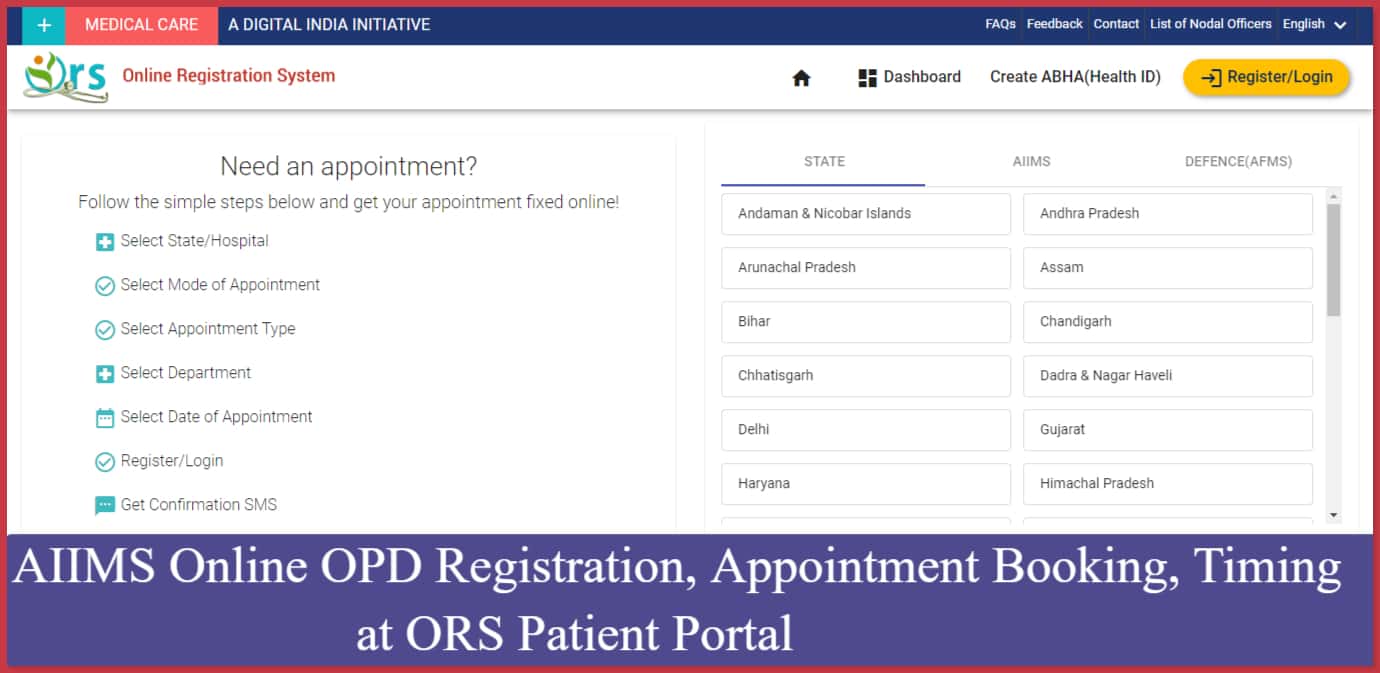
Therefore, thousands of people visit the AIIMS in India to get specialized treatments for their diseases. To manage the AIIMS gathering and conduct the registration correctly, the Ministry of Health and Family Welfare, Government of India has initiated the portal named Online Registration System Patient Portal (ORS). So, all the needy patients can easily book the Online appointment with AIIMS doctors at this portal. Here they have to first register and then book for Online OPD Appointment at AIIMS Hospitals.
Procedure for AIIMS Online OPD Registration @https://ors.gov.in/
To avail of the benefits of Online Appointment Booking at the ORS Portal, you have to complete the registration process first. Follow the below process for more details:-
- Step 1- Visit the ORS Portal: First of all, you have to open Chrome and go to the ORS Portal Online using the link- https://ors.gov.in/. A home page will open. Here you will see the various service links.
- Steps 2- Click on Register/Login Tab: Click on the Register & Login tab under the Menu bar. A new page will open with a login panel.
- Steps 3- Choose the Login/ Registration Option: On this page, you have two options for Login or Register. The first is using a mobile number and the second is created by ABHA (Health ID). If you don’t have an ABHA ID you can create one using the Create Here option.
- Step 4- Fill-Up Registration Form: After entering your mobile number and OTP, you will reach the page, you have to go to the profile option. Then enter the details like personal, contact, Address, and Family member details.
- Step 5- Submit Registration Form & Add Family Members: After entering all the required details, you have to click on the submit registration form. Finally, you will get the Add Family Member options and then your OPD Registration for AIIMS will be completed.
Steps for AIIMS Online OPD Appointment at ORS Patient Portal
Once you complete the OPD registration, you have to follow up on the process of OPD Appointment Booking. Here is the complete process of AIIMS Online Appointment Booking mentioned below:-
- Go to ORS Patient Portal: After Registration, you have to visit the ORS Patient Portal homepage. Here you have to first log into your account.
- Click on Book Appointment Link: On the web page, go through the Book Appointment Link and you will reach the next steps. Next, you have to provide the patient-related details.
- Select the State: After reaching the Appointment Booking page. First, select the state, in which areas you have to visit. As you all know, there is at least one in AIIMS in all states. So, you have to choose the state.
- Hospital for Appointment: After selecting the state, you have a complete list of the reputed government hospitals. Select only AIIMS Hospital.
- Choose Consultation Mode: After selecting the AIIMS hospital, you have to select the consultation mode like Teleconsultation or Physical Visit.
- Select Appointment Type: After selecting the Consultation mode, you have to select the Appointment Type also. If you are a new patient, select the New Appointment and if you have already visited once or twice, you can click on the Follow-Up.
- Concern Department: Now, you have to select the concerned department of Petimet, which you have to visit for doctor appointments such as Urology, Oncology, and so on.
- Appointment Date & Time: After completing the process, you have to select the date of appointment and time. The date & time are only selected for the available time.
- Click on Confirm & Book Your Appointment: Once, you selected the date and time of the appointment, click on the Confirm button to Book Your Appointment.
- Get Confirmation SMS: After completing your appointment booking process and confirming the appointment, you will receive confirmation on your mobile number via SMS. It will contain the appointment details and reaching time.
AIIMS OPD Registration Timing @ors.gov.in
Nowadays, many people are searching for the OPD Timing on the internet regarding AIIMS. But, opd timing is subject to change for AIIMS hospitals. It’s carrying department and doctor wise. The ORS Portal now shows the proper timing but provides the Slot availability and date or time. So, you can check the slot available and the timing for the OPD Appointment.
| OPD Timing |
|
| Doctor’s Appointment Schedule | Monday to Friday – 8:30 AM to 10:30 AM |
| General OPD | 08:30 AM to 01:00 PM |
| Specialty Clinics | 01:00 PM to 06:00 PM |
| Appointment Validity | 7 Days (One Week) |
AIIMS OPD Appointment Contact Details
- Address: All India Institute of Medical Sciences Ansari Nagar, New Delhi – 110029.
- Contact Number: (+91) 11-26588500 / 26588700
- Fax No: (+91) 11-26588663 / 26588641
- Email Id: director@aiims.gov.in
- ORS Portal Contact: helpdesk-ors@gov.in
- Appointment Booking Site: https://ors.gov.in/
