Srirama Chandra Bhanja Medical College and Hospital also Known as SCB Medical College and Hospital is a public medical college in Cuttack Odisha. Established in the pre-independence period it continues to produce more than 2000 trained medical and paramedical professionals yearly. It is named after Sriram Chandra Bhanj Deo. SCB is also one of the oldest centers of Medical Teaching and training in India. It is located near the Mangalabag and Ranihat area in the heart of Cuttack and is recognized by the National Medical Commission.
It is also an undergraduate institution facilitating education and training in super specialty subjects under medical and surgical disciplines. SCB Medical College is one of the multi-specialty hospitals for the general public which is governed by the Health Ministry of the state Government. The Administration has now launched an online portal for the OPD Department to make the process convenient for all the patients. The Online Process is relatively easier compared to the offline process. In today’s article, we will be discussing the Process for OPD Ticket Online Booking SCB at e swasthya.odisha.gov.in Login/ Registration.
Procedure for SCB Hospital OPD Ticket Booking Online
- Navigate to the official web portal of the Department of Health & Family Welfare, Govt of Odisha by clicking the link here => https://eswasthya.odisha.gov.in/AppointmentNewRegistration
- You need to then select New Registration or the second option if you have a Central Registration number.
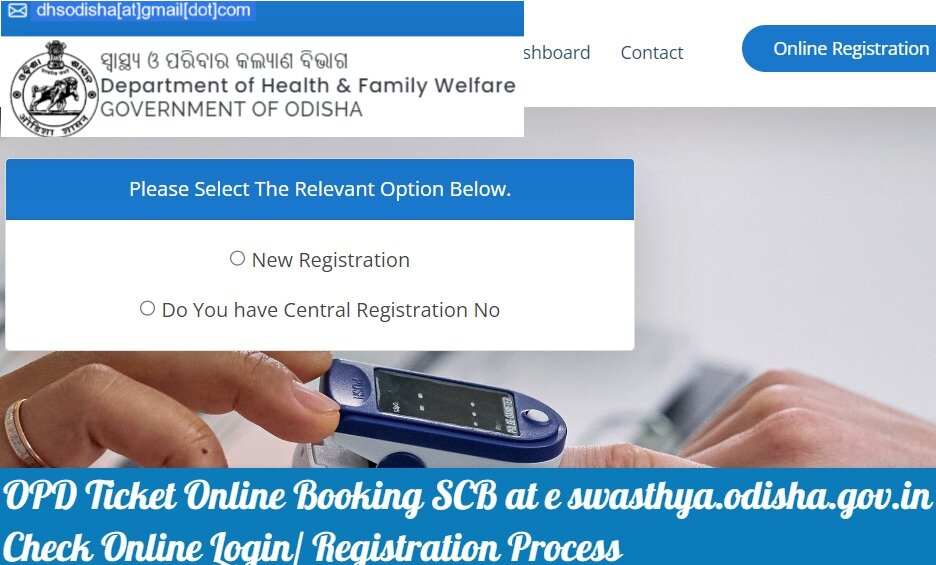
- In the case of a New Registration number, you then be redirected to a new page wherein you have to fill in the details like Department Visit Details, Patient Details, and Address details and then click on Register.
- Enter the Captcha to verify you as a human.
- Now login with the user ID and password.
- Select the SCB Medical Medical College and Hospital from the given list of Hospitals.
- Then select the OPD appointment and the medical department.
- Next, click on the SCB Medical College and Hospital OPD Ticket booking to book your ticket.
Steps for e swasthya.odisha.gov.in SCB OPD Login/ Registration
The registration process for the OPD is the same as the ticket booking. The registration process is called the verification of the personal data of the patient. Once you register yourself with the centralized web portal of the Government you can book Tickets for every government hospital in the state. In case the patients need to visit the SCB medical college and Hospital again they can directly book the ticket for the OPD using login and password at e swasthya.odisha.gov.in. All one requires is a ticket number or central registration number. Your login ID also allows you to book OPD tickets or appointments for other hospitals.
SCB Medical College and Hospital OPD Booking
| Name of Hospital | Srirama Chandra Bhanja Medical College and Hospital |
| Short Name | SCB Hospital |
| Established | 19th century (1944) |
| Location | Cuttack, Odisha |
| Type of the Hospital | Government/ Public Hospital |
| Affiliation | Odisha University of Health Science |
| SCB OPD Ticket Booking Process | Online mode |
| Official Website link | https://scbmch.in/ |
SCB Medical College and Hospital OPD Timings
| Category | Schedule |
| General OPD Timings | 8.30 AM to 11.30 AM ( Mon to Fri) |
| OPD Time Saturday | 8.30 AM to 11.00 AM |
| Sunday OPD Time | Holiday |
| OPD Timings- Emergency Service | 24×7 |
| Ambulance Service | 24×7 |
SCB Medical College and Hospital OPD Contact details
| Hospital Address | SCB Medical College and Hospital, Manglabag, Cuttack-753007 |
| Office Phone | 0671- 2414355 |
| Fax No. | 0671- 2416913 |
| Email ID | scbmcctc@gmail.com |
| Contact Number | 0671- 2414080 |
Conclusion: The General Public can book tickets for the OPD Department online through the online booking facility. The online process not only manages the time but also helps in maintaining the internal data of the patients online. The online process is far better than the registration for the OPD at SCB Hospital.
